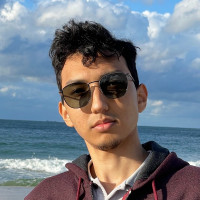
Understanding the Repository Pattern
What is the Repository Pattern? Repository Pattern is a design approach that separates data access logic from business logic. It's like having a personal assistant (the repository) who handles all the database-related tasks for your application.
Why Use It?
- Simplicity: Keeps your controllers clean and focused on handling requests, not data management.
- Maintainability: Changing how data is accessed or stored? Just update the repository, not every piece of your code.
- Testability: Easier to test your application logic without worrying about the database.
How It Works:
Define an Interface: This outlines the functions your application needs to interact with the database.
Create a Repository Class: This class implements the interface and contains the actual code for data retrieval and storage.
Use in Controllers: Controllers use this repository to interact with data, keeping them neat and focused on handling user requests.
Example: Imagine a blog. You'd have a PostRepository to handle all database operations related to blog posts. Controllers call on this repository to get posts, create new ones, etc., without touching the database logic directly.
interface PostRepositoryInterface
{
public function getPublishedPosts();
}
class EloquentPostRepository implements PostRepositoryInterface
{
public function getPublishedPosts()
{
return Post::where('published', true)->get();
}
}
class PostController extends Controller
{
protected $postRepository;
public function __construct(PostRepositoryInterface $postRepository)
{
$this->postRepository = $postRepository;
}
public function index()
{
$posts = $this->postRepository->getPublishedPosts();
return view('posts.index', compact('posts'));
}
}Conclusion: The Repository Pattern in Laravel is all about organizing your code for ease of maintenance, testing, and clarity. It helps keep your application flexible and your code clean.
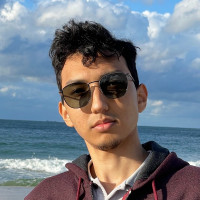
Speeding Up Your Server: Keep It in RAM!
Ever heard of keeping your server's tasks in RAM? It's a smart, speedy way to supercharge response times. Traditional server setups start from square one for each request, but with in-memory optimization, we keep the core server processes ready and waiting in RAM.
The Speed Advantage
RAM is lightning fast. Storing server's essential functions in RAM means we can skip the tedious start-up routine for every new request. It's like having a fast-food meal prepped and ready to go, rather than cooking from scratch each time.
Memory Overuse? Worth it!
Yes, it uses more RAM. But think about it: RAM is faster and more affordable than it used to. For busy websites and apps, this trade-off is the best way. Faster responses, happier users!
Wrap-Up
Keeping server operations in RAM: quick, efficient, a modern solution for speed. Give it a thought, and maybe give it a try! 🚀💨🖥️
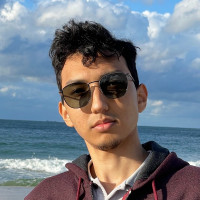
Understanding Domains and Hosting
Your app is stored on a server, which you can think of as a powerful computer located somewhere. This server is identified on the internet by its IP address, which is a unique number like '164.92.251.81'. As you can see, IP addresses can be hard to remember, which is where domains come in.
A domain, such as 'yoursite.com', is a user-friendly way to access your app on the server. Instead of typing in a complex numbers, you simply enter the domain name. It's like saving a phone number in your contacts under a name; you don't need to remember the number because you remember the name.
How to connect domain with server (DNS setup)?
- Log in to the website where you registered your domain (like GoDaddy, Namecheap, etc.).
- Navigate to the section where you can manage your domain.
2. Locate DNS Settings or DNS Management Area
- This area allows you to manage various DNS records for your domain.
3. Change Nameservers (if necessary)
- Nameservers control where your DNS records are managed.
- If your hosting provider gave you specific nameservers, change them in your domain registrar’s panel.
- They look sth like "ns1.digitalocean.com."
4. Add or Edit A Records
- A Record: Stands for "Address Record" and connects your domain to the IP address of your hosting server.
- Find the option to add an A Record and enter the IP address of your hosting server.
- This directs your domain to your web hosting server when someone types your domain into a browser.
5. Setting Up a WWW Record
- Why WWW Record: Some users may type www before your domain (like www.example.com). To ensure your site is accessible with or without www, you need to set up a record for it.
- Typically, this is done with either a CNAME record.
- CNAME Record for WWW: Points www.yourdomain.com to your main domain yourdomain.com.
- A Record for WWW: Points www.yourdomain.com directly to your hosting server’s IP, just like your main domain.
6. Save Changes and Wait for it to work
- After making changes, save them.
- DNS changes require some time, typically up to 48 hours.
7. Test Your Domain
- 1-2 days later, visit your domain in a web browser to ensure it points to your hosting server.
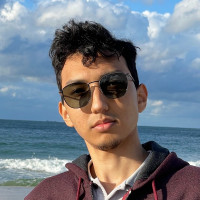
Setting up CRON Jobs on Linux Servers
If you're working on a Linux server and need to automate some tasks, cron jobs are your best friend. They are like little robots you can program to do stuff at specific times without you having to lift a finger. Today, let’s talk about how to set them up—it’s easier than you think!
First, you'll need to open up the crontab file where all the magic happens. Just type crontab -e in your terminal, and you'll be prompted to choose a text editor. If you're not into fancy stuff, just go with nano by typing 1 and hitting Enter.
Now, you’re in the editor. Here’s where you’ll write instructions for your little robots. Each instruction is written on a new line, and looks something like this:
0 4 * * * cd /path-to-your-project && php artisan some:command >> /dev/null 2>&1
Breaking it down:
- 0 4 * * * is the schedule. It means “at 4:00 AM every day”. The first two numbers represent the minute and the hour, respectively, and the three asterisks mean “every day of the month, every month, every day of the week”.
- cd /path-to-your-project && php artisan some:command is the task you want to run. In this case, it's a Laravel Artisan command.
- >> /dev/null 2>&1 is a fancy way of saying “don’t send me emails about this task, and discard all output”.
Once you've written your instruction, save the file and exit the editor. Voila! You've just told your server to run a task every day at 4:00 AM. Now, this task will run on time, every time, rain or shine.
To check if your cron jobs are running smoothly, you can peek into the syslog with a simple command: grep CRON /var/log/syslog. This will show you a history of all cron jobs that have run.
And that’s it! Setting up cron jobs is a straightforward way to automate tasks on your server. Whether you're clearing out old data or running daily reports, cron has got you covered. Happy automating!
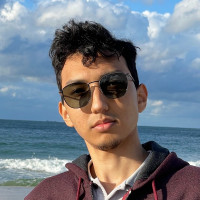
🛡️ The Secret Sauce of Secure APIs: Request Signatures 🛡️
🤔 Why Should You Care?
You've got your API token and you're ready to rock the API world. But wait! How do you make sure the data you're sending is as secure as Fort Knox? 🏰 Enter the superhero of API security: Request Signatures! 🦸♂️
🎯 What's an API Request Signature?
Think of it as a digital handshake 🤝 between you and the server. It's a unique code that not only says, "Hey, it's me!" but also, "This data hasn't been messed with!" 🛡️
🌟 Why It's a Big Deal?
- 🔐 Authentication: Confirms you're the one knocking on the server's door.
- 🔍 Data Integrity: Makes sure no one's doodled on your data during its trip to the server.
🛠️ How to Craft One in JavaScript?Step 1: Sort 'em Out
Sort all your request parameters alphabetically.
const params = { adults: 1, children: 0, host: 'example.com' };
const sortedKeys = Object.keys(params).sort();
Step 2: String It Together
Concatenate the sorted values into a single string, separated by colons.
const sortedValues = sortedKeys.map(key => params[key]).join(':');
Step 3: Add Your Secret Sauce
Tack on your API token at the start.
const stringWithToken = `YourAPIToken:${sortedValues}`;
Step 4: Hash It Up
Generate an MD5 hash of this string. You can use a library like crypto-js.
const crypto = require('crypto-js');
const signature = crypto.MD5(stringWithToken).toString();
Step 5: Attach to Your Request 📨
Add this signature to your API request payload.
{
"signature": "a1b2c3d4e5f6",
"adults": 1,
"children": 0,
"host": "example.com"
}
🎉 Voila! You're Done!
And there you have it! Your API request is now wearing an armor of integrity and authenticity. 🛡️ So go ahead, make that API call with confidence! 🚀
Resources: API Security Best Practices
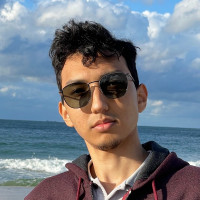
Git & GitHub: Basics 🚀
Starting with Git 🌱
git initInitializes a new Git repository in your project folder. Creates a new time machine for your code!
Pushing Code to GitHub 📤
git add .Adds all your changes to a staging area. Stages your changes for commit (turns them green in some editors)
git commit -m "Your message here"Takes a snapshot of your changes. Saves your changes locally
git push origin mainSends your changes to GitHub. Updates the online repository.
Pulling Code from GitHub 📥
git pull origin mainDownloads and merges changes from GitHub. Updates your local environment with the latest code
Merging Changes from GitHub 🧩
git fetch originDownloads changes without merging. Gets the latest code without changing your local files
git merge origin/mainMerges the changes into your local branch. Combines the latest code with your local changes
Ignoring Local Changes and Getting Code from GitHub 🙈
git fetch originDownloads the latest code.
git reset --hard origin/mainIgnores your local changes and replaces them with the code from GitHub. Wipes local changes and matches the online repository
Saving Local Changes but Merging from GitHub 💾
git stashTemporarily saves your local changes. Puts your changes aside
git pull origin mainDownloads and merges the latest code
git stash applyBrings back your saved local changes. Reapplies your changes on top of the latest code.
Some code editors show uncommitted changes in red, staged changes in green, etc. It's like a traffic light for your code! 🚦
Note: Replace main with your branch name if it's different.
Resources 📚
- Github learning lab
- Git Documentation: The official docs are a great resource.
- GitKraken: Provides a graphical interface for Git.
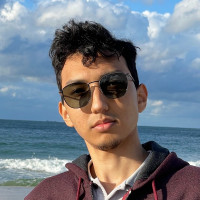
Composer in PHP intro: Your Code's Conductor
Building a PHP project with Composer is like having a conductor for a band. The conductor makes sure all the musicians (your code) play together. Here's how it works:
composer init- What It Does: Starts a new Composer project by creating a composer.json file.
- Files Affected: Creates a new composer.json file with the basic structure and prompts you to define dependencies, requirements, and other settings
composer require- What It Does: Adds a specific package to your project.
- Files Affected: Writes the package to the composer.json file, installs it, and updates the composer.lock file.
composer update- What It Does: Updates all packages to the latest versions that match your project's requirements.
- Files Affected: Modifies the composer.lock file but doesn't change the composer.json file
composer install- What It Does: Installs the packages specified in the composer.lock file.
- Files Affected: Doesn't change the composer.json or composer.lock files; it just ensures that the right packages are installed
composer remove- What It Does: Removes a specific package from your project.
- Files Affected: Deletes the package from both the composer.json and composer.lock files
composer dump-autoload- What It Does: Regenerates the autoloader files, so PHP knows where to find your classes.
- Files Affected: Doesn't touch the composer.json or composer.lock files; it just updates the autoloader files in the vendor/composer directory.
Conclusion
Composer is like the conductor of your PHP project, making sure all the parts work together. By understanding these common commands, you can manage your project's dependencies and autoloading with ease. It's a practical tool that helps you write code that's in harmony, without hitting any wrong notes
Resources: Documentation
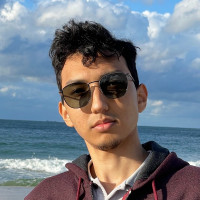
Tree: The Directory Visualizer 🌳
Ever found yourself lost in the dense forest of your project's directory? Fret not! With tree, you can get a bird's-eye view of all your files and folders, neatly organized and visually appealing. It's like having a map of your code jungle! 🗺️
Getting Started 🏁
If you're on macOS, you might need to install tree first. Just run:
brew install tree
And voila! You're ready to explore.
Basic Usage 🧭
Navigate to your project's directory and simply type:
tree
Boom! You'll see a beautiful tree structure of your entire project. 🎄
Cool Tricks 🎩
- Limit the Depth: Don't want to see everything? Limit the levels with -L:
tree -L 2- Show Only Directories: Just want the folders? Use -d:
tree -d- Find Specific Files: Looking for all your PHP files? Use -P:
tree -P '*.php'Why Use tree? 🤔
It's simple, it's quick, and it gives you a clear overview of your project. Whether you're navigating a new codebase or trying to find that elusive file, tree is your friendly guide. 🧙♂️
Conclusion 🎉
Next time you find yourself tangled in the branches of your project, remember tree. It's more than a command; it's a coding companion. Give it a try, and let the tree command bring a little more zen to your coding life. 🌳💻
Happy coding, and may your projects always grow tall and strong! 🌲🌲🌲
P.S. Want to know more? Just type man tree in your terminal, and unleash the full power of this handy tool! 📖
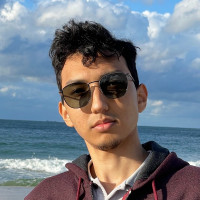
Supercharge Your Data with ChatGPT!
Ever wondered how to make ChatGPT work with your own data? 🤔 Well, there's a magical tool called LangChain that does just that!
Imagine feeding your personal data into ChatGPT and asking it to retrieve specific information. 📚 It's like having a personal assistant that knows everything about you!
But that's not all! You can also use ChatGPT to summarize your Twitter feeds or even lengthy web articles. Talk about a time-saver!
Think about the possibilities! You could feed it books, diaries, blogs, PDFs, documents, research papers, and old code samples. 📖 Imagine having all that information at your fingertips!
You could even create a calendar document and use ChatGPT to manage and modify your schedule. It's like having your own personal secretary!
But wait, what about privacy? 🕵️♀️ Well, if you're concerned about using OpenAI's API, you could use Azure's OpenAI API for sensitive data.
You can also use ChatGPT to write missing code functions and find bugs in your code. It's like having your own personal code reviewer!
And guess what? ChatGPT was even used to analyze and summarize car reviews! Imagine the potential applications!
So, why not give it a try? You might just find that ChatGPT can learn your writing or coding style. Who knows, it might even start writing like you!
So, go ahead, explore the magic of ChatGPT with your own data!
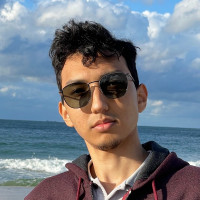
Top Websites to Find Tech Jobs in Europe, Especially Poland
If you're a tech professional looking to make a mark in Europe's burgeoning tech sector, particularly in Poland, then this blog post is for you! Here are the top websites where you can hunt for the best tech job opportunities.
1. LinkedIn
Website: www.linkedin.com
The world's leading professional networking site, LinkedIn, is a fantastic resource for job hunting. Not only can you apply directly to job postings, but you can also use it to network with industry professionals and stay informed about the latest industry trends.
2. Pracuj.pl
Website: www.pracuj.pl
Pracuj.pl is Poland's largest job search portal, with a wide range of job listings across various industries, including the tech sector. It's a great platform for both job seekers and employers, with a wealth of information about the labor market in Poland.
3. Indeed Poland
Website: pl.indeed.com
Indeed is a worldwide employment website and it has a dedicated portal for Poland. They offer job postings from companies in a variety of industries, including the tech industry. You can also upload your CV and let employers find you.
4. No Fluff Jobs
Website: nofluffjobs.com
No Fluff Jobs is a Polish job portal that specializes in IT jobs. They pride themselves on providing clear, concise job offers without any "fluff". If you are looking for transparency in job postings, this is the website for you.
5. Just Join IT
Website: justjoin.it
Just Join IT is another Polish job portal specifically for IT professionals. You can search for jobs by technology, city, experience level, or even by the benefits offered by the company.
6. Eurojobs
Website: www.eurojobs.com
Eurojobs is a pan-European job portal that can be used to find jobs in the tech sector across Europe, including Poland. This platform is useful if you're considering opportunities across various European countries.
Remember, job hunting is a process that involves more than just applying to job postings. Networking, updating your skills, and customizing your application to each job are all important parts of a successful job search. Best of luck with your tech job hunt in Europe and Poland

